Parking on Ice (1-BIT Jam 2025)
A downloadable game for Windows
How good are you at driving on ice? Drive the car from where it starts to the designated Parking Square™. Once there, hold your breath, count to three, and hope the car doesn't slide away!
How to play: WASD to move. W to accelerate forwards, S to accelerate backwards, A to turn left and D to turn right.
My first proper game for my first game jam ever. My ambition got the best of me as I wanted multiple levels with treacherous black ice patches and parked cars to navigate around... But alas, this is as far as I got.
That being said, I've learned a lot and had fun the whole way. Can't wait to start picking up more game jams in the future!
Credits for assets used:
- 1-Bit Tileset by teaceratops
- Sprite Stack Cars by Edu (modified the Blue Car to fit the 1-bit aesthetic)
- 1980 font by Void
Install instructions
For Windows users, you can download the version labelled "Windows standalone" and unzip the downloaded archive. The archive contains the executable and the shared libraries necessary for the game to run - all you need to do is run the program named "ParkingOnIce.exe"!
For Linux and MacOS users, you will need to have LÖVE installed on your computer and download the version labelled "LÖVE." If you have a shortcut for the LÖVE program on your desktop or somewhere handy, you can drag and drop the love file onto the shortcut and it should run without issue. Otherwise, you can always use the terminal: love ParkingOnIce.love.
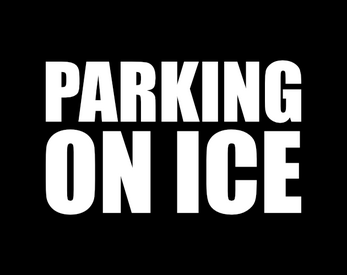
Leave a comment
Log in with itch.io to leave a comment.